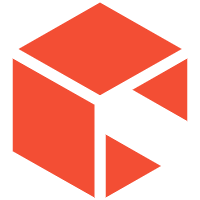People who are trying to become financially independent love Empower. While the Empower budget app is sometimes compared to other planning applications, it is much more than that. It is a free utility on PCs and smartphones alikethat's a whole financial software package.
Empower is the best budget Planner for 2024, letting people easily monitor their finances and financial health. It could be just what you and your family need, whether you start checking your money regularly or are looking for an easy way to start; it is better than all Empower money alternatives.
Empower Fees and Pricing
The majority of Empower's tools are free, including its net worth tracker, planning tools, and savings manager. However, its fund management service charges a yearly fee, which can range from 0.49% to 0.89%.
Empower Wealth Management fees cover everything. Therefore, there are no trade charges or fees that need to be clarified at first glance. There are 0.89% fees for the first million dollars. For private clients, the costs are:
- 0.79% for the first $3 million
- 0.69% for the next $2 million
- 0.59% for the next $5 million
- 0.49% for excess $10 million.
If you find these rates a little over-priced, then you can always switch to Empower money alternatives.
How To Use Empowers Budgeting App Tools

Dashboard
The Empower Budget app puts all of your linked accounts in one place on the dashboard once you're done. The Dashboard allows you to see a quick summary of all of your banking information. The report shows your current wealth, weekly spending, money coming in and out, investments, and even how far you are along in saving for retirement and emergencies.
Net Worth Tracker
Before users can do anything else, they will see a net worth record and a graph in the Empower budget app. As soon as they log in to the app, they see how their net worth has changed over time. Your net worth is equal to your assets minus your debts, so this information is shown below the line as well.
On the device's home screen, you can see a list of all the accounts you've linked to the platform's amounts. This includes savings and cash accounts, bank accounts, credit cards, loans, mortgages, and even your HSA.
Users can access their most recent activities by using the platform's menu. This part of the app tracks behavior on debit and credit cards as well as payments from your bank account. Additionally, due to the ease of payments and their management, it was declared the best budget Planner in 2024.
Cash Flow Tab
The cash flow tab provides more specific information about your spending. The tabs for income and expenditure can be seen separately. Within the "Income" tab, the app displays the main types of transactions that bring in your monthly income, such as salary or interest from a high-yield savings account.
As long as you don't change the group, these activities will be immediately put in the costs section. Some category examples are meals, trips, personal care, and online services. There is a number that shows how much you have paid for each. You may also compare your monthly expenditure to the prior month on the cash flow column using the Empower budget app.
Budgeting Tab
Switching to the planning tab in the menu will give you a slightly different look at your spending. There is a circle graph here that shows how much money was spent this month compared to last month. It's time for another review of your grouped costs. To change the monthly budget amount, just tap on the chart.
Investment Portfolio Tab
Going to the portfolio tab on the menu brings up a similar screen for keeping track of the amounts of your investment accounts. Using a circle graph, you can see how much of your total stock amount each account makes up. For example, if your 401(k) accounts for half of your total stock amount, the line will show that. A summary of the amounts in all of your financial accounts, along with any changes for the day, will also be shown.
Empower is an all-in-one platform that has tools for both planning and investment. If a user pays a managing fee, they can use the app to set up a call with a financial expert to get help choosing the best investment plan. Otherwise, you can get a free general overview of your portfolio amounts and placement best investment app.
Empower Ratings

You can access your Empower Personal Dashboard through your desktop. Moreover, by linking over 16,000 banks to your screen, you can see a full picture of your funds. The web version also shows all of your linked accounts and Empower's features.
Another option is to get the Empower Personal Dashboard app for your phone. Customers have given its Android app 4.1 stars and its iOS app 4.7 stars, declaring it as the best budget Planner in 2024. From your phone, you can track your accounts, see your budgets and spending details, and use tools for planning your future. Some mobile tools, like checking on investments and seeing how they're doing, need to be included, though.
Recently posted reviews on the Google Play Store say that transactions are only sometimes tracked automatically. Additionally, some users say that their bank accounts won't join and sync properly or that Empower has trouble connecting and syncing multiple accounts.
Key Takeaways
Some people assume money management requires expert assistance, and the perfect app for it is the Empower budget app. It offers the tools and advice anybody, regardless of financial expertise, needs to understand their financial status.
You can consider creating a family budget to help you manage spending. You may also be interested in your investments and cash while pursuing your financial goals. Empower, unlike other Empower money alternatives, can help you in any financial situation.
Additionally, it can help you create a financially healthy lifestyle that meets your goals and worries. The Empower Budget app enables you to realize your retirement objectives and plan forward, such as the financial checkup and fee analysis.